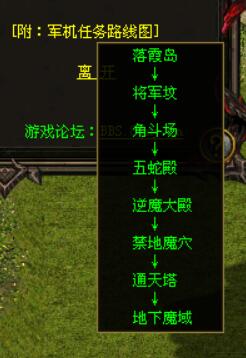调用客户端说明
显示物品的图片和属性
</@@!PIC 物品名称 >
补充说明:
无
例子
</@@!PIC 重力头盔>
显示指定的客户端图片
<@@!PIC2 SGL文件号, 图片编号>
补充说明:
客户端文件编号如下:
1=smtiles
2=tiles
3=interface
5=objects1
6=objects2
7=objects3
8=objects4
9=DnItems
10=items
11=StateItem
12=human1
15=hair1
17=weapon1
18=weapon2
19=weapon3
20=mask
21=npc1
22=mmap
23=monster1
24=monster2
25=monster3
26=monster4
27=monster5
28=monster6
30=magic1
31=magic2
33=objects5
34=objects6
35=objects7
36=objects8
37=objects9
38=objects10
39=objects11
40=objects12
41=objects13
42=objects14
43=objects15
44=objects16
47=cursor
48=pattern1
49=others
50=effect
51=dxtc
52=human2
53=pattern2
54=ptitems
55=bgitems
56=hair2
57=humanex1
58=patternex1
59=monsterex
例子
<@@!PIC2 3,15811>
;//是客户端interface.sgl中15811号图片,详细请使用SGL查看器查看
自动行走到指定坐标并打开NPC对话
<@@goto 地图编号 NPC名字 坐标X,坐标Y >
例子
<去找落霞村铁匠/@@goto 1 铁匠 227,216>
对话框显示悬浮提示说明
格式:
<color=~说明文字#0xff00ff00$说明文字#0xff00ff00$说明文字#0xff00ff00 对话框文字>
例子
<color=~ 落霞岛#0xff00ff00$ ↓$ 将军坟#0xff00ff00$ ↓$ 角斗场#0xff00ff00$ ↓$ 五蛇殿#0xff00ff00$ ↓$ 逆魔大殿#0xff00ff00$ ↓$ 禁地魔穴#0xff00ff00$ ↓$ 通天塔#0xff00ff00$ ↓$ 地下魔域#0xff00ff00$ 附:军机任务路线图>\\
参数说明
$ ;//换行符号
#0xff00ff00 ;//颜色编码,写在需要变色的文字后面
说明文字 ;//鼠标指向提示的文字
对话框文字 ;//显示在对话框上文字
附:颜色编码表
颜色 | 编码 |
|---|---|
| 黑色 | 0xff000000 |
| 蓝色 | 0xff0000ff |
| 青色 | 0xff00ffff |
| 未知 | 0xff444444 |
| 灰色 | 0xff888888 |
| 绿色 | 0xff00ff00 |
| 未知 | 0xffcccccc |
| 未知 | 0xffff00ff |
| 红色 | 0xffff0000 |
| 透明 | 0x00000000 |
| 白色 | 0xffffffff |
| 黄色 | 0xffffff00 |
效果